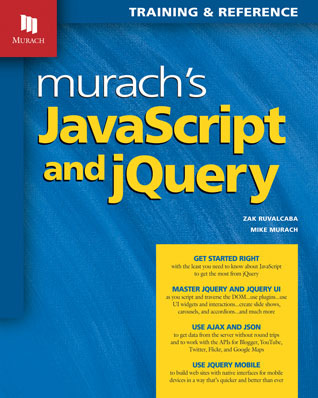
Murach’s JavaScript and jQuery (1st Edition)
18 chapters, 603 pages, 250 illustrations
Published December 2012
ISBN 978-1-890774-70-7
This book is out of print.
There is a new edition of this book, Murach’s JavaScript and jQuery (4th Edition). The new book is like the old book, but it has several significant updates that are no longer presented correctly in the first edition. For new JavaScript and jQuery courses, then, we strongly recommend the new edition.
In brief, both the old and the new editions start with a crash course in JavaScript that presents all the JavaScript skills that a student needs for mastering jQuery. Then, they present a complete course in jQuery that shows how to do all of the JavaScript applications that are best done with jQuery.
Latest Edition
Murach's JavaScript and jQuery (4th Edition)
Published September 2020
"Your books are so good that I threw away my assigned JavaScript and jQuery book for my class and bought Murach’s JavaScript and jQuery (which has, by the way, helped restore my 4.0 GPA)."
Blaine Simcox, Student, Michigan
- About this Book
- Table of Contents
- Courseware
- FAQs
- Corrections
Book description
This book is divided into five sections. After your students complete the first two sections, you can proceed with any of the other sections.
Section 1: The least you need to know about JavaScript to get the most from jQuery
To get your students off to the right start, section 1 presents a crash course in the JavaScript skills that are needed for using jQuery. Although you can’t use jQuery without these JavaScript skills, most jQuery books don’t include them.
What’s more, even if your students have already taken a JavaScript course, some of these skills may have been overlooked. In that case, this section can be a good refresher to make sure all your students have the same set of core skills.
Section 2: The core jQuery skills for every web developer
In this section, your students will learn how to use jQuery to create JavaScript applications like image swaps, collapsible panels, slide shows, carousels, user-friendly forms…and more…with far less coding than you’d have to do in native JavaScript.
To begin, chapter 7 presents the jQuery selectors, methods, and event methods that are used the most. Then, the next four chapters build on that base as they focus on effects and animations, DOM manipulation and traversal, forms and data validation, the many plugins that are available for jQuery, and how to create your own plugins. When your students complete this section, they can go on to any of the three sections that follow.
Section 3: Enhance your web pages by using jQuery UI
The jQuery UI (User Interface) library helps you build common but useful features into a website...with just a few lines of code. So this section shows how to use jQuery UI to create widgets like tabs, accordions, and datepickers...interactions like draggable, droppable, and sortable...and effects like color and class transitions.
Section 4: Speed up response times and add content feeds with Ajax and JSON
Ajax and JSON are hot topics today. They can be used to get data from a server and add it to a web page without reloading the entire page, which can significantly improve response times for users. Although the JavaScript coding for this can be mind-bending, jQuery provides methods that make it far more manageable.
So in this section, your students will learn how to use jQuery with Ajax and JSON to deliver data to your websites. First, they’ll learn the basics. Then, they’ll learn how to work with the APIs for websites like Blogger, YouTube, Flickr, and Google Maps to add popular content to their pages. This is a major use of Ajax and JSON…yet no other jQuery book that we’ve seen shows you how to do it.
Section 5: Mobile websites made easier with jQuery Mobile
This section shows you how to use another JavaScript library, jQuery Mobile, to develop web pages for mobile devices with the look-and-feel of native applications. In fact, there’s no better way to develop mobile websites, and it’s much easier than rebuilding a website so that it uses responsive web design.
Book features
Like all Murach books, this book has the didactic features that help students learn faster and more thoroughly. Beyond that, though, are some features that are specific to this book:
- It includes the JavaScript skills that are needed for using jQuery. This ensures that the book will work whether or not the students have taken a JavaScript course that has prepared them for jQuery.
- It doesn’t show how to use JavaScript for skills that are better done with jQuery, which is a common shortcoming and time-waster in many JavaScript books.
- It not only shows how to use jQuery UI but also how to use JavaScript plugins, which can do some functions better than jQuery UI.
- It shows how to use jQuery for Ajax and JSON. That takes your students to another level.
- It shows how to use jQuery with common APIs like Blogger, YouTube, and Flickr. This is sure to add interest to a course...and interest is a great motivator.
- It shows how to use jQuery Mobile for building mobile websites.
What courses this book can be used for
If you offer a jQuery course in your curriculum, this book is for you. But we’re also finding that instructors are using this book as either a required or a recommended text in their JavaScript courses, as well as in other web design and development courses. From our point of view, the book will work well in any of the following courses.
jQuery programming
If you review the features and content of this book, you’ll see why we believe it is clearly the best book for a jQuery course. It covers all of the most-used features of jQuery…and much more. And it presents jQuery in a way that’s designed to make learning quick and interesting for students.
JavaScript programming
Because jQuery is what’s used in industry these days, we’ve found that a combined JavaScript and jQuery course makes more sense for most curricula than a traditional JavaScript course.
But our JavaScript and jQuery book can be the right book for a JavaScript course, too, if you think of JavaScript as a subject that includes the JavaScript libraries. That way, the focus is on the best way to get the results that you want instead of on the JavaScript language…and yet you can still start off with 200 pages on coding JavaScript. Using our book for a JavaScript course makes particular sense if you don’t also offer a jQuery course.
Web design with JavaScript and jQuery
If the focus of the course is web design, there’s no reason to go extensively into JavaScript, especially for applications that are better done with jQuery. In that case, our book may be the right one for the course.
What software your students need
To develop JavaScript applications, your students need:
- any text editor (this book recommends Aptana Studio 3, which is available for free)
- Mozilla Firefox along with the default browser for their computer: Internet Explorer for Windows or Safari for Mac OS
Although your students can use any text editor with this book, a text editor that includes syntax coloring and auto-formatting will help them develop applications more quickly and with fewer errors. That’s why we recommend Aptana Studio 3. It’s available for free, it can be used for entering JavaScript and jQuery code (as well as HTML and CSS code), and it runs on both Windows and Mac OS.
To test their web pages, your students can use the default browser on their systems. But we recommend that they also test their pages in Mozilla Firefox, which includes a terrific debugging tool called Firebug. In practice, they should also test their pages in Chrome and maybe Opera, but that isn’t necessary when they’re learning.
To help your students install these products, Appendix A provides the procedures they’ll need. In addition, chapter 1 presents a short tutorial on using Aptana, and chapter 4 shows how to use Firebug for debugging pages that are rendered in Firefox.
Presentation options
After your students complete the first two sections of this book, you can continue with any of the other sections. In other words, sections 3, 4, and 5 are written as independent modules that require only sections 1 and 2 as prerequisites. That lets you choose the subjects that you want to teach as well as the sequence in which you teach them.
Beyond that, you have some options as to which chapters you assign for each section of the book. Those options are described in the topics that follow.
Section 1: JavaScript essentials
The six chapters of section 1 present the JavaScript that your students need to know for the effective use of jQuery. Note, however, that the last chapter shows how to script the DOM with JavaScript, which is easier to do with jQuery. As a result, you can just focus on the concepts of that chapter rather than asking your students to apply the skills that they learn.
If your students already know JavaScript, you can probably skip most of this section. But you should probably assign chapter 4 on debugging and chapter 6 on DOM scripting because your students aren’t likely to have all of those skills, even if they have already taken a JavaScript course.
Section 2: jQuery essentials
The five chapters of section 2 present the core jQuery concepts and skills. After chapter 7 presents a substantial subset of jQuery, the next four chapters expand upon those skills. Note, however, that you don’t have to teach all of those chapters and you don’t have to teach them in sequence.
If, for example, you want to teach the use of plugins right after chapter 7 and then go back to chapter 8, you can do that. Or, if you want to skip chapter 9 on DOM manipulation and traversal or chapter 10 on forms and data validation, you can do that. You should, however, teach chapters 7 (core skills), 8 (effects), and 11 (plugins) before you go on to another section.
Section 3: jQuery UI essentials
The two chapters of section 3 show how to use jQuery UI to enhance a web page. Although these chapters should be taught in sequence, remember that you can skip this section if you want to go to section 4 or 5 next. Another option is to assign chapter 12on jQuery UI themes and widgets and skip chapter 13 on interactions and effects.
Section 4: Ajax, JSON, and API essentials
The three chapters in this section show how to use Ajax and JSON to update a web page without reloading it. They also show how to use Ajax and JSON with the APIs for popular websites like Blogger, YouTube, Flickr, and Google Maps.
But here again, you have some options. In particular, you can teach just the first chapter in this section (chapter 14), just the first two chapters, or all three chapters.
Section 5: jQuery Mobile essentials
The two chapters in this section show how to use jQuery to build mobile websites. Since these chapters don’t directly use jQuery methods or event methods, these chapters are relatively easy. As a result, you may want to assign one or both of them when you think your students need a relaxing interlude.
What people say about this book
"I finished up Murach’s Javascript and jQuery, and I am beyond impressed. This is a great book and will take you through not only the code of JavaScript and jQuery, but the reasons why."
- Jeremy Johnson; Review posted at DreamInCode.net
From Dr. Dobb’s Must-Have Books for JavaScript: "The aim of the book is to teach jQuery in an intensely hands-on way. It succeeds in this and probably provides that fastest way to learn and master the framework."
- Andrew Binstock, Editor-in-Chief, Dr. Dobb’s
"There are quite a few jQuery books out there, but most assume that you already know JavaScript. This one doesn’t. It begins with a crash course in JavaScript — a crash course which occupies almost 200 of the book’s 564 pages, and six of its 18 chapters. If you’re not up-to-speed on programming with JavaScript, you will be by the time you’re done."
- David Bolton, Software Developer and About.com host Review posted at Dice.com
"Several years ago, I was told that jQuery was worth learning. After wasting time and money on books and tutorials, I had not gotten very far. Murach’s JavaScript and jQuery is exactly what I needed.
“After reading Chapter 7, I skipped to Chapter 17. Within two hours I had rebuilt a mobile website using jQuery Mobile. A friend was interested in themes and widgets, so I did Chapter 12 next. Once again within a short time I had rebuilt some pages using jQuery UI with very satisfying results. Finally, I got back to Chapter 9 about DOM manipulation. The information here solved a problem that had me frustrated. This is an amazing book!"
- Andrew McConnell, Developer
"Your books are so good that I threw away my assigned JavaScript and jQuery book for my class and bought Murach’s JavaScript and jQuery (which has, by the way, helped restore my 4.0 GPA)."
- Blaine Simcox, Student, Michigan
"One of my favorite parts of the book is on using JavaScript and jQuery to consume popular public APIs. This makes the book all the more practical from the real-world perspective."
- Jason Ong, Site Editor, ASPNETWorld.com
"I use jQuery and JavaScript every day, and for more than 20 years of web application development, this is one of the best books I’ve used. I thought I knew a lot about jQuery and JavaScript, but this book taught me more. Thanks for a really well done book."
- Posted at an online bookseller
View the table of contents for this book in a PDF: Table of Contents (PDF)
Click on any chapter title to display or hide its content.
Section 1 JavaScript essentials
Chapter 1 Introduction to web development
How a web application works
The components of a web application
How static web pages are processed
How dynamic web pages are processed
How JavaScript and jQuery are used for client-side processing
The components of a JavaScript application
How the Email List application works
The HTML
The CSS
The JavaScript
The HTML and CSS skills that you need for this book
How to use the HTML5 semantic elements
How to use the div and span elements
How to use the basic HTML attributes
How to provide CSS styles for an HTML page
How to code the basic CSS selectors
How to code CSS rule sets
How to test a JavaScript application
How to run a JavaScript application
How to ensure cross-browser compatibility
How to use Aptana to develop JavaScript applications
How to create or import a project
How to open or close an HTML, CSS, or JavaScript file
How to change the colors that highlight the syntax
How to edit a file
How to run a JavaScript application
Chapter 2 Getting started with JavaScript
How to include JavaScript in an HTML document
Two ways to include JavaScript in the head of an HTML document
How to include JavaScript in the body of an HTML document
The JavaScript syntax
How to code JavaScript statements
How to create identifiers
How to use comments
How to use objects, methods, and properties
How to work with JavaScript data
The primitive data types
How to code numeric expressions
How to work with numeric variables
How to work with string and Boolean variables
How to use the parseInt and parseFloat methods
How to code control statements
How to code conditional expressions
How to code if statements
How to code while and do-while loops
How to code for loops
Two illustrative applications
The Miles Per Gallon application
The Test Scores application
How to find errors in your code
How to get error messages with Firefox
Common JavaScript errors
Chapter 3 How to work with objects, functions, and events
How to use objects to work with data
How to use the window and document objects
How to use Textbox and Number objects
How to use Date and String objects
How to use DOM objects to change the text for an element
How to use functions
How to create and call an anonymous function
How to create and call a named function
When and how to use local and global variables
How to handle events
How to attach an event handler to an event
How to use an onload event handler to attach the other event handlers
Two illustrative applications
The Miles Per Gallon application
The Email List application
Chapter 4 How to test and debug a JavaScript application
An introduction to testing and debugging
Typical test phases for a JavaScript application
The three types of errors that can occur
Common JavaScript errors
How top-down coding and testing can simplify debugging
How to debug with Firebug
How to enable Firebug and find errors
How to use breakpoints and step through code
Other debugging methods
When and how to get error messages with other browsers
A simple way to trace the execution of your JavaScript code
When and how to view the source code
When and how to validate the HTML
Chapter 5 How to work with arrays
How to create and use an array
How to create an array and refer to its elements
How to add and delete array elements
How to use for loops to work with arrays
How to use for-in loops to work with arrays
How to use the methods of an Array object
An enhanced Email List application
The user interface and HTML
The JavaScript
Chapter 6 How to script the DOM with JavaScript
DOM scripting properties and methods
DOM scripting concepts
The Node interface
The Document and Element interfaces
The FAQs application
The user interface, HTML, and CSS
The JavaScript
Another way the FAQs application could be coded
Two critical issues for JavaScript applications
Usability
Accessibility
The FAQs application with improved accessibility
DOM scripting skills for links and images
How to cancel the default action of an event
How to preload images
The Image Swap application
The HTML and CSS
The JavaScript
How to use timers
How to use a one-time timer
How to use an interval timer
The Slide Show application
The HTML and CSS
The JavaScript
Section 2 jQuery essentials
Chapter 7 Get off to a fast start with jQuery
Introduction to jQuery
What jQuery is
How to include jQuery in your web pages
How jQuery can simplify JavaScript development
How jQuery can affect testing and debugging
How jQuery UI and plugins can simplify JavaScript development
The basics of jQuery programming
How to code jQuery selectors
How to call jQuery methods
How to use jQuery event methods
The Email List application in jQuery
The user interface and HTML
The jQuery
A working subset of selectors, methods, and event methods
The most useful selectors
The most useful methods
The most useful event methods
Other event methods that you should be aware of
Three illustrative applications
The FAQs application in jQuery
The Image Swap application in jQuery
The Image Rollover application in jQuery
Chapter 8 How to use effects and animations
How to use effects
The jQuery methods for effects
The FAQs application with jQuery effects
A Slide Show application with effects
The user interface, HTML, and CSS
Two ways to code the jQuery
How to stop and start a slide show
How to use animation
How to use the basic syntax of the animate method
How to chain animate methods
How to use the delay and stop methods
How to use easings with effects and animations
How to use the advanced animate syntax and the methods for working with queues
A Carousel application with animation
The user interface, HTML, and CSS
The jQuery
Chapter 9 How to use the DOM manipulation and traversal methods
The DOM manipulation methods
The methods for working with attributes
The methods for DOM replacement
The methods for DOM insertion and cloning
The methods for DOM wrapping and removal
The TOC application
The user interface and HTML
The jQuery
The methods for working with styles and positioning
The methods for working with styles
The methods for positioning elements
The enhanced TOC application
The DOM traversal methods
The tree traversal methods
The filtering methods
A Slide Show application that uses DOM traversal methods
Chapter 10 How to work with forms and data validation
Introduction to forms and controls
How forms work
The HTML5 and CSS3 features for working with forms
How to use jQuery to work with forms
The jQuery selectors and methods for forms
The jQuery event methods for forms
A Validation application that uses JavaScript
The user interface and HTML
Some of the JavaScript for the application
How to use a plugin for data validation
How to use the validation plugin
The options and default error messages for the validation plugin
A Validation application that uses the validation plugin
The user interface
The HTML
The CSS
Chapter 11 How to create and use plugins
Introduction to plugins
How to find jQuery plugins
Some of the most useful plugins
How to use any plugin
How to use four of the most useful plugins
How to use the Lightbox plugin for images
How to use the bxSlider plugin for carousels
How to use the Cycle plugin for slide shows
How to use the jLayout plugin for two-column layouts
How to create your own plugins
The structure of a plugin
How to code a plugin that highlights menu items
How to add options to a plugin
A web page that uses two plugins
The user interface
The script elements
The HTML for the elements used by the plugins
The jQuery for using the plugins
Section 3 jQuery UI essentials
Chapter 12 Get off to a fast start with jQuery UI themes and widgets
Introduction to jQuery UI
What jQuery UI is and where to get it
The jQuery UI components
How to build and use a jQuery UI download
How to build a download
How to use ThemeRoller to build a custom theme
How to use the downloaded folders and files
How to use jQuery UI widgets
How to use any widget
How to use the Accordion widget
How to use the Tabs widget
How to use the Button and Dialog widgets
How to use the Autocomplete widget
How to use the Datepicker widget
How to use the Slider widget
How to use the Progressbar widget
A web page that uses jQuery UI
The user interface
The link and script elements
The HTML for the widgets
The jQuery for the widgets
Chapter 13 How to use jQuery UI interactions and effects
How to use interactions
Introduction to interactions
How to use the draggable and droppable interactions
How to use the resizable interaction
How to use the selectable interaction
How to use the sortable interaction
How to use effects
Introduction to effects
How to use individual effects
How to use color transitions
How to use class transitions
How to use visibility transitions
Section 4 Ajax, JSON, and API essentials
Chapter 14 How to use Ajax, JSON, and Blogger
Introduction to Ajax
How Ajax works
Common data formats for Ajax
The members of the XMLHttpRequest object
How to use the XMLHttpRequest object
How to use the jQuery shorthand methods for Ajax
The jQuery shorthand methods for working with Ajax
How to use the load method to load HTML data
How to use the $.get or $.post method to load XML data
How to use the $.getJSON method to load JSON data
How to send data with an Ajax request
How to use the $.ajax method for working with Ajax
The syntax of the $.ajax method
How to use the $.ajax method to load data
How to use Ajax with the API for Google’s Blogger
Introduction to Google’s Blogger
How to use the API for Blogger
How to use an online JSON editor to review the feed from a web site
How to use Ajax and JSON to display Blogger posts
Chapter 15 How to use the APIs for Youtube, Twitter, and Flickr
How to use Ajax with YouTube
How to use the API for YouTube
The query parameters and data items that you’ll use the most
How to list videos by channel
How to list videos by search term
How to play videos in a video player on your site
How to use Ajax with Twitter
How to use the API for Twitter
How to display the tweets for a user
How to convert the URLs within tweets to links
How to display a timestamp for each tweet
How to use Ajax with Flickr
How to use the API for Flickr
The query parameters and data items that you’ll use the most
How to display titles and descriptions for a Flickr photo feed
How to display a gallery of Flickr photos
Chapter 16 How to use the API for Google Maps
Introduction to Google Maps
Introduction to the Google Maps API
The classes for adding a Google map to a web page
The script element for the Google Maps API
How to add a Google map to a web page
How to display markers on a map
The classes and methods for geocoding and markers
How to create an address list that displays markers
How to display messages on a map
The classes and methods for messages and markers
How to add messages to markers
How to add custom messages to markers
How to add Flickr images to messages
How to display driving directions
The classes and methods for directions and listeners
How to display driving directions on your own site
Section 5 jQuery Mobile essentials
Chapter 17 Get off to a fast start with jQuery Mobile
How to work with mobile devices
How to provide pages for mobile devices
How to use a JavaScript plugin to redirect mobile browsers to a mobile web site
How to set the viewport properties
Guidelines for designing mobile web pages
Guidelines for testing mobile web pages
How to get started with jQuery Mobile
What jQuery Mobile is and where to get it
How to include jQuery Mobile in your web pages
How to create one web page with jQuery Mobile
How to code multiple web pages in a single HTML file
How to use dialogs and transitions
How to create buttons
How to create a navigation bar
How to style web pages with jQuery Mobile
How to work with the default styles
How to apply theme swatches to HTML elements
How to use ThemeRoller to roll your own theme
A mobile web site for Vecta Corp.
The layout of the web site
The HTML for the mobile web site
The style sheet for the mobile web site
Chapter 18 How to enhance a jQuery Mobile web site
How to use the jQuery Mobile documentation
The components of jQuery Mobile
The data attributes of jQuery Mobile
The events and methods of jQuery Mobile
How to use jQuery Mobile for content formatting
How to lay out content in grids
How to use collapsible content blocks
How to use collapsible sets
How to use jQuery Mobile for list views
How to use basic lists
How to use split button lists and inset lists
How to use list dividers and count bubbles
How to use search filter bars
How to use jQuery Mobile for forms
How to use text fields and text areas
How to use sliders and switches
How to use radio buttons and check boxes
How to use select menus
How to submit a form
An enhanced mobile web site for Vecta Corp.
The layout of the web site
The HTML
The style sheet
Appendixes
Appendix A How to set up your computer for this book
How to install Aptana Studio 3
On a Windows system
On a Mac OS system
How to install Firefox and Firebug
How to install Firefox
How to install Firebug
How to install and use the source code for this book
For Windows users
For Mac OS users
Appendix B A summary of the applications in this book
Appendix C How to resolve $ conflicts
If you aren’t already familiar with the supporting courseware that we provide for a book, please go to About our Courseware. As you will see, our courseware consists of the end-of-chapter activities in the book, the files in the student download at our retail site, and the instructor’s materials. These components provide everything that other publishers provide in a way that delivers better results.
If you are familiar with our courseware, here’s a quick summary of the courseware for this book. For a detailed description in PDF format, please read the Instructor’s Summary.
End-of-chapter activities in the book
- Term lists
- Chapter summaries
- Practice exercises
Student download at our retail site
- HTML, CSS, JavaScript, and jQuery source code for all the applications that are presented in the book
- Starting source code for the exercises in the book
- Solutions to the book exercises
Appendix A in the book gives your students complete instructions for downloading and installing these items on a PC or Mac.
Instructor’s materials
- Instructional objectives by chapter
- PowerPoint slides for classroom presentations
- Test banks in multiple formats
- Additional chapter exercises that aren’t in the book, plus their solutions
- Short exercises that aren’t in the book that can be used for added practice, quizzes, or tests, plus their solutions
- The files that students can download at our retail site: (1) the book applications, (2) starting points for the exercises in the book, and (3) solutions to the exercises in the book
Below are the answers to the questions that have come up most often about this book. If you have any questions that aren’t answered here, please email us. Thanks!
What do I do if I get this error when installing Aptana Studio 3: “Failed to correctly acquire installer_nodejs_windows.msi fle: CRC error”?
This error message indicates that you don’t have a version of Node.js on your computer that is compatible with the version of Aptana that you’re installing. If you see this message, exit from the Aptana installer. Then, go to this website address to automatically download an installer file named node-v0.10.13-x86.msi: http://go.aptana.com/installer_nodejs_windows. Finally, run this installer file. After that, you should be able to install Aptana without any problem.
How do I create a project from the downloadable folders if I’m using Aptana Studio 3.4 or later?
The instructions on pages 34 and 35 of our book for creating a project from the folder that contains the downloadable applications for the book was written for Aptana Studio 3.0, which was the current version when the book was published.
Since then, Aptana Studio 3.4 has been released, and you can no longer use the same procedure to create a project from an existing folder. Instead, you have to import the folder as a new project.
To import a folder, use the File→Import command to start the Import wizard. Then, in the first dialog box, expand the General folder, select Existing Folder as New Project, and click the Next button. In the next dialog box, enter or browse to the folder that contains the project files. Then, enter a name for the project, make sure the Web – Primary project type is selected, and click the Finish button.
Why did some of the book applications stop working when jQuery 1.9 was released in January 2013?
The January 2013 release of jQuery, jQuery 1.9, had changes that affected applications that were written under earlier releases. Unfortunately, this release broke some of the applications in our book.
Fortunately, we discovered the problem early and fixed this in the downloads for this book on January 25, 2013. As a result, all of the applications should work unless you downloaded the applications before that date.
If you did download the applications before January 25, 2013, you should either download them again OR make the change that follows to any applications that don’t work correctly.
Change the script element that refers to the “latest” release of jQuery:

Why don’t the YouTube applications work?
When YouTube upgraded its Data API v1 to API v2, the applications described on pages 440-448 of our jQuery book stopped working. That’s because Data API v1 no longer allows “free” connections to the YouTube Data API feed. YouTube now performs OAuth authorization by checking for the presence of a local file (typically named auth.js) that contains authorization credentials in the form of a client ID. The file containing the authorization credentials is then linked into the web page making the JSON request.
Also of note, the YouTube Data API v2 is now deprecated. The current version of the YouTube Data API is version 3.0. Because of the fluid nature of this API, YouTube applications like the ones in the book no longer make sense.
Why don’t the Twitter applications work?
When Twitter upgraded to API 1.1, the applications described on pages 452-457 of our jQuery book stopped working. That’s because API 1.1 no longer allows “free” connections to the Twitter JSON API feed.
Now, to access that feed, you have to register an application with Twitter, add an authentication token to your site, and consume both the OAuth class and the classic server_messages class. Because of these difficulties, Twitter applications like the ones in our book are no longer practical.
General corrections
To view the corrections for this book in PDF format, just click on this link:
Then, if you find any other errors, please email us so we can correct them in the next printing of the book. Thank you!
jQuery 1.9 corrections
The January 2013 release of jQuery, jQuery 1.9, had changes that affected applications that were written under earlier releases, causing them not to run. Unfortunately, the broken applications included a few of the applications in our book. For all the details, please view this PDF:
We fixed the downloads for this book on January 25, 2013. And we fixed the text in its second printing in September 2013. So if you have a copy of the book from the second or subsequent printing, these corrections won’t be an issue.
To tell which printing your book is in, look on the back of the title page, below the copyright notation, to find a series of numbers like this:
10 9 8 7 6 5 4 3 2
The number on the right of this sequence tells which printing your book is. In this example, it’s the second printing.
Contact Murach Books
Buy Murach Books
This is our site for college instructors. To buy Murach books, please visit our retail site.




