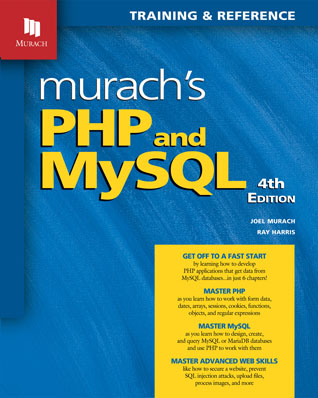
- Home
- /
- Our Books + Review Copies
- /
- Web Development Books
- /
- Murach’s PHP and MySQL (4th Edition)
Murach’s PHP and MySQL (4th Edition)
23 chapters, 848 pages, 360 illustrations
Published August 2022
ISBN 978-1-943873-00-5
If you're looking for a career-oriented book to anchor your web programming curriculum, this is a great choice. It lets you teach your students how to build web applications as a first course in programming. But it also lets your students build out their PHP and MySQL skills to a professional level. As a result, it can be used for both beginning and advanced courses.
Now available as a Canvas course!
The Canvas course file contains all the objectives, quizzes, assignments, and slides that you need to run an effective course. It only takes a few clicks to import it into the Canvas LMS. Then, you can customize it for your course. Learn more.
Along with the great organization, ease of learning, and thorough coverage of the technologies and programming practice, this book is simply a pleasure to read. A solid 5-star rating all the way."
- Jeff Salter, Developer, California
- About this Book
- Table of Contents
- Courseware
- FAQs
- Corrections
Book description
This book gets your students started with PHP and MySQL (or its drop-in replacement, MariaDB) as quickly as possible and then builds out their skills in a professional way. To present the whole array of PHP and MySQL skills in a manageable progression, this book is divided into four sections.
Section 1: Get started fast with PHP and MySQL
This section is designed to get your students off to a fast start whether or not they have any programming experience:
- Chapter 1 gives an overview of developing PHP applications
- Chapter 2 presents a complete subset of PHP
- Chapter 3 shows how to use a MySQL database
- Chapter 4 shows how to develop database applications with PHP
- Chapter 5 shows how to use the MVC pattern to structure the code in an application
- Chapter 6 shows how to test and debug web applications
When your students finish this section, they will understand how all the pieces of a web application fit together. They will be able to build database-driven web applications of their own. And they’ll be ready for rapid progress in the sections that follow.
Section 2: Master PHP programming
This section expands upon the PHP skills of section 1 with arrays, functions, cookies, sessions, regular expressions, exception handling, libraries, classes and objects…and much more! The last application in this section illustrates an object-oriented approach to data validation that can be used as a model for validating user input...and you won’t find anything like that in most competing books.
Section 3: Master MySQL programming
This section expands upon the MySQL skills of section 1 so your students can build full-fledged database-driven web applications. As a result, it covers:
- how to design a database
- how to use SQL DDL statements to create a database
- how to use SQL DML statements to extract and update the data in a database
- the advanced PHP skills for developing database applications
Section 4: Advanced skills for building websites
The last section in this book rounds out the web development skills by showing how to:
- use a secure connection, authenticate users, and hash passwords
- work with files, uploads, and images
These are the skills needed to ensure that web applications come across as trustworthy, reliable, and fully professional. Then, the last chapter in this section shows how to put everything together in an e-commerce web site.
Why your students will learn faster and better with this text
Like all our books, this one has features that you won’t find in competing books. That’s why we believe you can teach your students faster and better with our book than with any other. Here are just a few of those features:
- Because section 1 presents a complete subset of PHP and MySQL in just 6 chapters and 208 pages, your students are ready for substantial projects much sooner than they are with competing books.
- The next three sections present all of the other skills that your students need for developing web applications at a professional level. That brings a level of relevance to the course that isn’t matched by competing books.
- To show your students how all of the pieces of a professional PHP and MySQL application work together, this book presents the HTML, PHP, and MySQL code for 16 real-world applications. As we see it, the only way to master PHP programming is to study the code in non-trivial applications like these...but this is a missing ingredient in other books.
- All the material is in our distinctive paired-pages format, where each topic is presented in a two-page spread: the examples and reference material are on the righthand page, and the explanation is on the left. It’s the ideal format for reviewing for tests or looking up details for doing labs – a quick and easy way to find the answers. Students love it!
What courses this book can be used for
A first course in programming
Because this book works for students with no programming experience, it can be used as a first course in programming. In that case, section 1 teaches your students how to use PHP and MySQL to develop a complete database application. That is an exciting accomplishment in just 6 chapters. Then, you can add to that skill set with selected chapters from sections 2, 3, and 4.
A one- or two-term course in PHP and MySQL
If your students have some programming experience, this book works great for a one- or two-term course in PHP and MySQL. Even then, you probably won’t be able to assign all of the chapters and exercises in the book or all of the exercises and projects in the instructor’s materials. But no matter how far you get, your students will be mastering skills at a professional level.
What software your students need
Apache, MySQL, and PHP
To run web applications that use PHP and MySQL, your students need:
- the Apache web server
- the MySQL or MariaDB database server
- PHP
All three of these can be downloaded and installed for free in a single download called XAMPP.
A text editor or an IDE
To edit PHP code, you can have your students use any text editor you choose.
However, we recommend using an IDE (Integrated Development Environment) such as NetBeans, like the professionals do. NetBeans includes a text editor that’s designed for working with HTML, CSS, and PHP. But beyond that, it provides features that make it easier for your students to run and debug their applications. That’s why chapter 1 presents a short introduction that shows how to use NetBeans for PHP development.
Having said that, if you prefer to use a standalone text editor, here are two we like:
- Notepad++ (Windows)
- Atom (macOS)
Both are available for free and can be used for entering and editing HTML, CSS, and PHP code.
One or more browsers
To test any web application, including PHP and MySQL applications, your students need one or more web browsers. For that, we recommend Google Chrome.
See the appendixes for installing these items
To help your students install these products, the appendixes provide the web site addresses and procedures that they will need for Windows and macOS systems.
What's new in this edition
- We added coverage of PHP 8 enhancements like match expressions, constructor property promotion, and the nullsafe operator.
- We dropped coverage of sending email and encrypting data to streamline the book and make it a better fit for most PHP courses.
- We updated the entire book to conform to today’s best practices.
What people say about this book
"Compared to the stack of other PHP/MySQL titles on the market, I found Murach to be one of the easiest and fastest books to teach the subject."
- Mike Riley, Online Reviewer
“This book helps a lot because the explanations are detailed. I read the topics that I didn’t understand in class and when I did, I finally understood how it works.”
- Verified purchase at an online bookseller
“Great tutorials! Gotta have some real-world projects to be able to grasp the concepts, and this book delivers.”
- Verified purchase at an online bookseller
“The book is put together for the student rather than most books on the topic [that are written] from the teacher’s point of view. You learn php from the beginning, in very precise steps that are the building blocks, which eventually make sense of the whole PHP topic.
- Verified purchase at an online bookseller in the United Kingdom
"Murach’s unique style of putting explanations on each left page and corresponding examples on each right page is ingeniously simple yet amazingly effective. I frequently scan the sample page first and only read the explanation page when I need further clarification. However, the explanation page is always there if you need it. The result is a very fast read. Also, the editing is superb. So far, I haven’t encountered any errors in the sample source code. Excellent book."
- Verified purchase at an online bookseller
"Along with the great organization, ease of learning, and thorough coverage of the technologies and programming practice, this book is simply a pleasure to read. A solid 5-star rating all the way."
- Jeff Salter, Developer, California
"Awesome book. Murach’s PHP and MySQL reads like a learning book but is structured in a way that makes it an excellent reference manual. The left side explanation/right side code orientation took me a little time to warm up to but is actually a much more clean layout and works much better when you are referencing."
- Posted at an online bookseller
"This is my first Murach book and I love it so much, I now want to go and buy their CSS and JavaScript books so I can learn even more about those languages."
- Verified purchase at an online bookseller
"Truly a Beginner to Pro book. All the topics I needed to learn to get productive fast, and presented in a nice logical sequence. Definitely an A+++."
- Verified sale at an online bookseller
View the table of contents for this book in a PDF: Table of Contents (PDF)
Click on any chapter title to display or hide its content.
Section 1 Get started fast with PHP and MySQL
Chapter 1 Introduction to web development with PHP
The architecture of a web application
How a client-server architecture works
How static web pages are processed
How dynamic web pages are processed
A survey of web application software
Highlights in the history of PHP
Highlights in the history of MySQL
The Product Discount application
The user interface
The HTML file
The CSS file
The PHP file
How to edit and test a PHP application
How to edit a PHP page with a text editor
How to start and stop Apache and MySQL on your own computer
How to deploy a PHP application
How to run a PHP application
How to test and debug a PHP page
How to view the source code for a web page
How to use NetBeans to develop a PHP application
How to work with PHP projects and files
How to edit and test a PHP application
How to import and configure a PHP project
Chapter 2 How to code a PHP application
Basic PHP skills
How to embed PHP in HTML
How to code comments and statements
The six PHP data types
How to declare variables and constants
How to get data from a request
How to use the built-in $_GET array
How to use the built-in $_POST array
When to use the HTTP GET and POST methods
How to work with data
How to code string expressions
How to code echo statements
How to code numeric expressions
How to use the compound assignment operators
How to use some built-in functions
How to use the filter_input() function
The Product Discount application
The user interface
The form in the HTML file
The PHP file
How to code control statements
How to code conditional expressions
How to code if statements
How to code while and for statements
How to pass control to another page
The Future Value application
The user interface
The code for the indexphp file
The code for the display_resultsphp file
How to use the PHP documentation
How to access the PHP manual
How to find the documentation you need
Chapter 3 Introduction to relational databases and MySQL
An introduction to relational databases
How a database table is organized
How the tables in a relational database are related
How the columns in a table are defined
The SQL statements for data manipulation
How to select data from a single table
How to select data from multiple tables
How to insert, update, and delete data
An introduction to MySQL
What MySQL provides
Two ways to work with MySQL
How to use phpMyAdmin
How to start phpMyAdmin
How to log in, log out, and change your password
How to import and run a SQL script that creates a database
How to review the data and structure of a table
How to run SQL statements
How to create users with limited privileges
Chapter 4 How to use PHP with a MySQL database
How to connect to a database and handle exceptions
How to connect to a database
How to handle exceptions
How to get and modify data
How to execute SELECT statements
How to work with the first row of a result set
How to work with all the rows of a result set
How to execute INSERT, UPDATE, and DELETE statements
The Product Viewer application
The user interface
The code
The Product Manager application
The user interface
The code
Chapter 5 How to use the MVC pattern to organize your code
How to use the MVC pattern
An introduction to the MVC pattern
How to code functions
How to redirect requests
How to use the Post-Redirect-Get pattern
The Product Manager application
The user interface
The model
The controller
The view
The Product Catalog application
The user interface
The model
The controller
The view
Chapter 6 How to test and debug a PHP application
An introduction to testing and debugging
Typical test phases for a PHP application
The three types of errors that can occur
Common PHP errors
An easy way to trace the execution of your PHP code
How to debug with Xdebug and NetBeans
How to set and remove breakpoints
How to step through code
How to inspect variables
How to inspect the stack trace
Section 2 Master PHP programming
Chapter 7 How to work with form data
How to get data from a form
How to get data from text boxes, password boxes, and hidden fields
How to get data from a radio button
How to get data from a check box
How to get data from an array of check boxes
How to get data from a drop-down list
How to get data from a list box
How to get data from a text area
How to display data on a web page
How to format special characters
How to format line breaks
How to display data with echo and print statements
Chapter 8 How to code control statements
How to code conditional expressions
How to use the equality and identity operators
How to use the relational operators
How to use the logical operators
How to code the selection structures
How to code if statements with else clauses
How to code if statements with else if clauses
How to use the conditional operator
How to use the null coalescing operators
How to code switch statements
How to code match expressions
How to use a switch statement in the controller
How to code the iteration structures
How to code while loops
How to code do-while loops
How to code for loops
How to use the break and continue statements
Chapter 9 How to work with strings and numbers
How to work with strings
How to create strings
How to use escape sequences
How to work with string length and substrings
How to search a string
How to modify strings
How to convert strings to and from arrays
How to convert strings to and from ASCII values
How to compare strings
How to work with numbers
How to assign integers
How to assign floating-point values
How to use the math functions
How to generate random numbers
Other skills for working with strings and numbers
How to use the sprintf() function to format strings and numbers
How to convert strings to numbers
Chapter 10 How to work with dates
Two ways to work with dates and times
An introduction to timestamps
An introduction to DateTime objects
How to use objects to work with dates
How to use the DateTime object
How to modify and validate a DateTime object
How to format a DateTime object
How to use the DateInterval and DateTime objects together
Examples of working with DateTime objects
Chapter 11 How to create and use arrays
How to create and use an array
How to create an array
How to add and delete elements
How to work with variable substitution
How to use for loops to work with arrays
How to create and use an associative array
How to create an associative array
How to add and delete elements
How to work with variable substitution
More skills for working with arrays
How to use foreach loops to work with arrays
How to work with the spread operator
How to use functions to work with arrays
How to fill, merge, slice, and splice arrays
How to check if a variable is an array
How to work with queues and stacks
How to get the sum and product of elements
How to search arrays
How to sort arrays
How to modify arrays
How to work with arrays of arrays
Understanding an array of arrays
How to create and use an array of arrays
The Task List Manager application
The user interface
The code for the controller
The code for the view
Chapter 12 How to work with cookies and sessions
How to work with cookies
An introduction to cookies
How to set and get a cookie
How to enable or disable cookies
How to work with sessions
Why session tracking is difficult with HTTP
How session tracking works in PHP
How to start a session
How to set and get session variables
How to manage a session
How to end a session
The Shopping Cart application
The user interface
The controller
The model
The Add Item view
The Cart view
Chapter 13 How to create and use functions
Basic skills for working with functions
How to create a function
How to call a function
How to pass arguments by value and by reference
How variable scope works
How to use optional parameters
How to use named arguments
How to work with type declarations
How to use variable-length parameter lists
How to create and use a library of functions
A library of functions
How to set the include path
How function scope works
How to create and use namespaces
Advanced skills for working with functions
How to work with variable functions and callbacks
How to work with anonymous functions
How to work with arrow functions
How to work with closures
The Shopping Cart application
The user interface
The model
The controller
The view
Chapter 14 How to create and use objects
How to create and use classes
The code for the Category class
The code for the Product class
How to code properties
How to code constructors and destructors
How to use constructor property promotion
How to code methods
How to create and use objects
How to code class constants, properties, and methods
How to code class constants
How to code static properties and methods
How to work with enums
How to work with pure enums
How to work with backed enums
The object-oriented Product Manager application
The user interface
The model
The controller
The view
Additional skills for working with objects
How to loop through an object’s properties
How to clone and compare objects
How to inspect an object
How to work with inheritance
How to inherit a class
How to use the protected access modifier
How to create abstract classes and methods
How to create final classes, methods, and constants
How to work with interfaces
Chapter 15 How to use regular expressions, handle exceptions, and validate data
How to use regular expressions
How to create and use regular expressions
How to match characters
How to use the character class
How to create complex patterns
How to use look-ahead assertions
How to use a multiline regular expression
How to use a global regular expression
How to replace a regular expression with a string
How to split a string on a regular expression
Regular expressions for data validation
How to handle exceptions and errors
How to create and throw exceptions
How to catch exceptions
How to catch errors
The Registration application
The user interface
The file structure
The model
The controller
The view
A long version of the Registration application
Section 3 Master MySQL programming
Chapter 16 How to design a database
How to design a data structure
The basic steps for designing a data structure
How to identify the data elements
How to subdivide the data elements
How to identify the tables and assign columns
How to identify the primary and foreign keys
How to enforce the relationships between tables
How normalization works
How to identify the columns to be indexed
How to normalize a data structure
The seven normal forms
How to apply the first normal form
How to apply the second normal form
How to apply the third normal form
When and how to denormalize a data structure
Chapter 17 How to use SQL to create a database
How to work with databases
How to create a database
How to select a database
How to drop a database
How to work with tables
An introduction to MySQL data types
How to create a table
How to code a primary key
How to code a foreign key constraint
How to alter a table
How to drop a table
How to work with indexes
How to create an index
How to drop an index
How to work with users and privileges
A summary of privileges
How to work with users
How to grant privileges
How to revoke privileges
How to view privileges
Other skills for creating a database
How to load data from text files
How to dump a database to a SQL script
The script for the Guitar Shop database
Chapter 18 How to use SQL to work with a database
How to select data from a single table
How to select columns from a table
How to use an alias for a column
How to select rows with a LIMIT clause
How to select rows with a WHERE clause
How to use the logical operators
How to use the IS NULL operator
How to use the LIKE operator
How to sort rows with an ORDER BY clause
How to select data from multiple tables
How to code an inner join
When and how to use table aliases
How to code summary queries
How to code aggregate functions
How to group queries by column
How to code subqueries
Where to use subqueries
How to code correlated subqueries
How to insert, update, and delete rows
How to insert rows
How to update rows
How to delete rows
Chapter 19 Professional PHP for working with MySQL
Three ways to use PHP to work with MySQL
PDO (PHP Data Objects)
PHP’s mysqli extension
PHP’s MySQL extension
How to work with PDO
How to connect to a database
How to select data
How to insert, update, and delete data
How to work with prepared statements
How to set the error mode for PDO
A model in PDO
How to work with mysqli
How to connect to a database
How to select data
How to insert, update, and delete data
How to work with prepared statements
The object-oriented style compared to the procedural style
A model in mysqli
Chapter 20 A database-driven website
How to work with large text columns
A simple content management system
How to add HTML tags to text
The include files for the Guitar Shop website
The Home page
The directory structure
The utility files
The view files
The Product Catalog application
The user interface
The controller
The view
The Product Manager application
The user interface
The controller
The view
Section 4 Master the advanced skills for building websites
Chapter 21 How to create secure websites
How to use a secure connection
An introduction to secure connections
How SSL authentication works
How to get a digital secure certificate
How to request a secure connection
How to redirect to a secure connection
How to use authentication
Three types of authentication
How to store and validate a password
How to use form-based authentication
Chapter 22 How to work with files, uploads, and images
How to work with files
How to get a directory listing
How to read and write an entire file
How to read and write part of a file
How to copy, rename, and delete a file
How to upload a file
HTML for uploading a file
PHP for working with an uploaded file
How to work with images
How to get information about an image
How to read and write images
How to resize an image
How to work with transparency
The Image Upload application
The user interface
The utility files
The controller
The view
Chapter 23 An eCommerce website
An introduction to the website
Prototyping and stepwise refinement
The directory structure of the website
The user interface for end users
The Catalog application
The Cart application
The Checkout and Account applications
The My Account page
The user interface for administrators
The Admin Login and Admin Menu pages
The Product Manager application
The Category Manager application
The Order Manager application
The Account Manager application
Appendix
Appendix A How to set up Windows for this book
How to install Chrome and Notepad++
How to install the Chrome browser
How to install Notepad++
How to install and configure XAMPP
How to install XAMPP
How to set the default time zone for PHP
How to start and stop the Apache and MySQL servers
How to configure phpMyAdmin
How to install the book applications and databases
How to install the source code for this book
How to create and restore the databases
How to install NetBeans and Xdebug
How to install NetBeans
How to install Xdebug
Appendix B How to set up macOS for this book
How to install Chrome and Atom
How to install the Chrome browser
How to install Atom
How to install and configure XAMPP
How to install XAMPP
How to set the default time zone for PHP
How to start and stop the Apache and MySQL servers
How to configure phpMyAdmin
How to install the book applications and databases
How to install the source code for this book
How to create and restore the databases
How to install NetBeans and Xdebug
How to install NetBeans
How to install Xdebug
If you aren’t already familiar with the supporting courseware that we provide for a book, please go to About our Courseware. As you will see, our courseware consists of the end-of-chapter activities in the book, the files in the student download at our retail site, and the instructor’s materials. These components provide everything that other publishers provide in a way that delivers better results.
If you are familiar with our courseware, here’s a quick summary of the courseware for this book. For a detailed description in PDF format, please read the Instructor’s Summary .
End-of-chapter activities in the book
- Term lists
- Chapter summaries
- Practice exercises
Student download at our retail site
- Source code and data for the applications in the book
- Starting code for the exercises in the book
- Solutions to the book exercises
In the book, appendix A (Windows) and appendix B (macOS) give your students complete instructions for downloading and installing these items on their own systems.
Instructor’s materials
- Instructional objectives
- PowerPoint slides
- Test banks with multiple-choice questions
- A set of short assignments and their solutions
- A set of longer student projects and their solutions
On this page, we’ll be posting answers to the questions that come up most often about this book. So if you have any questions that you haven’t found answered here at our site, please email us. Thanks!
To view the corrections for this book in a PDF, just click on this link: View the corrections
Then, if you find any other errors, please email us so we can correct them in the next printing of the book. Thank you!
Contact Murach Books
Buy Murach Books
This is our site for college instructors. To buy Murach books, please visit our retail site.




